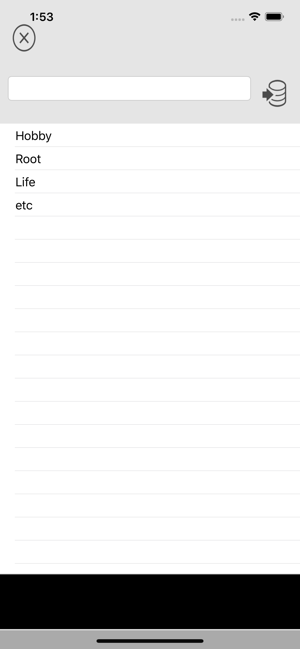價格:免費
更新日期:2020-05-28
檔案大小:25.7 MB
目前版本:1.2.1
版本需求:系統需求:iOS 10.0 或以後版本。相容裝置:iPhone、iPad、iPod touch。

Operation is easy.
1. Select the date you want to register or the date you want to schedule
from the calendar
You can also add a note by tapping the memo icon at the top right.
2. Select the registration method
* Select a category
* Select time
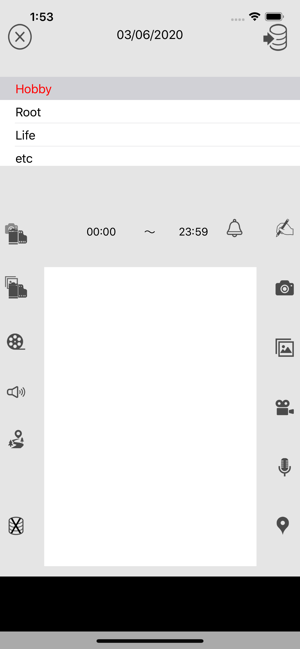
Tap your own time or the best time
If the event is scheduled, select the bell mark on the right,
and how many minutes before the notification Select.
(You can register up to 100 times a month.)
Select the icon for each registration method on the right from above
* Memo writing icon You can enter text
If you select this icon, it changes to X icon.

Tap the X icon when the memo is finished.
* Camera icon You can take a photo
* Album icon You can select photos from your album
If characters appear in the photo,It can be converted to text and
added to memo.
Tap the character icon at the bottom right to read this processing moves
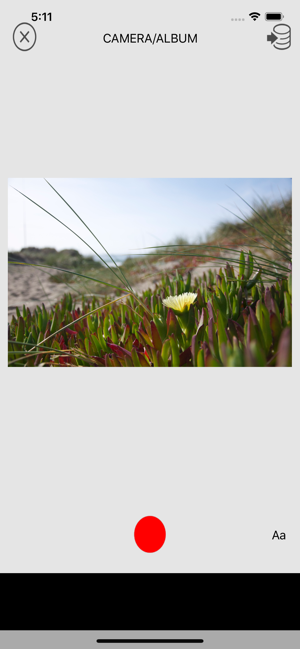
* Movie icon
You can shoot a movie
* Microphone icon
Sound or your voice can be recorded
* Location icon

Displays a map showing the current location.
Press and hold the map screen for the position you want to register
Enter and select registration information, and if you have not saved it yet,
The icon turns red.
3 Save
Tap the second save icon from the bottom left
After saving, the screen changes to the first calendar screen.
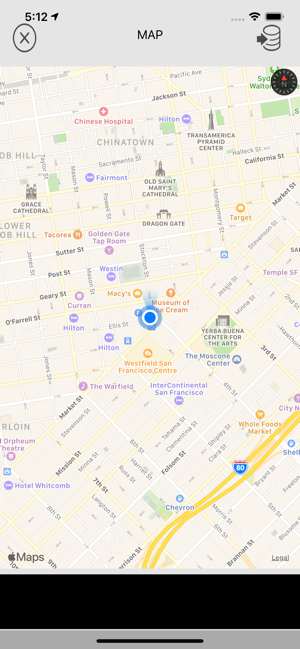
4. About registered displays
The registered icon is displayed small on the calendar.
In addition, the date will be marked with a red frame.
If you tap the date, it will be displayed in the list below.
If you select the line, it will change to the registration screen
and the details will be displayed.

Registered icons are displayed in blue.
Tap each registration icon to modify or display the registration.
However, once registered, the notification cannot be modified.